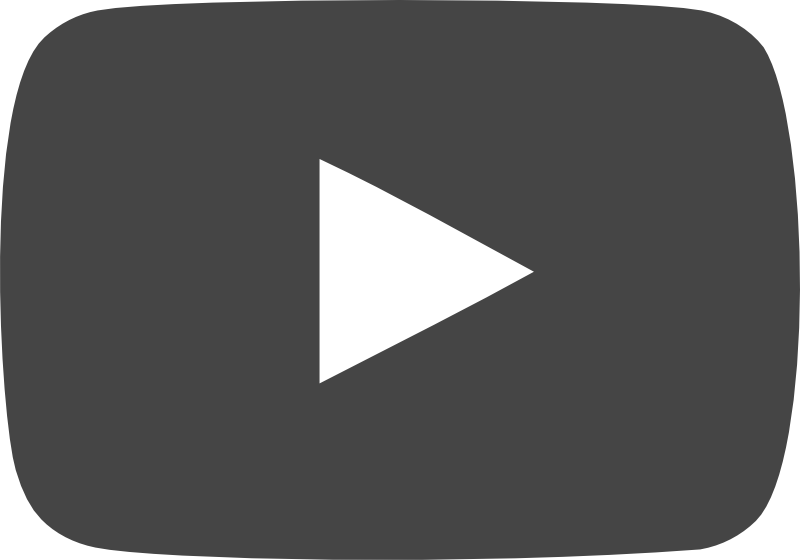What does “affordable LMS” really mean?
Affordability isn’t about picking the cheapest option on the market. Instead, it’s about finding value for money, the right mix of features, usability, and scalability at a cost your organization can sustain.
For example:
- A small business might need a simple, cloud-based platform with basic reporting.
- A nonprofit might prioritize low upfront cost but still require mobile learning.
A growing enterprise might be willing to pay more upfront if the system reduces admin work and scales with thousands of users.
In other words: “affordable” means fit-for-purpose.
LMS pricing models explained
The LMS market offers a variety of pricing structures. Understanding them helps you compare options more effectively.
- Per-user pricing: Pay a monthly fee per active user. Flexible for growing organizations, but costs can rise quickly at scale.
- Per-course pricing: Pay based on courses purchased or accessed. Good for organizations with limited training needs, but restrictive for broad learning strategies.
- Flat fee / enterprise license: Fixed subscription for unlimited users or usage. Predictable budgeting, but usually higher upfront investment.
- Freemium or open-source: Free entry, but hidden costs for hosting, customization, IT resources, and ongoing maintenance.
Key features to expect from an affordable LMS
Choosing an affordable LMS doesn’t mean sacrificing quality. At a minimum, a cost-effective platform should offer:
- User-friendly course creation: Drag-and-drop builders make it easy to create training without technical expertise.
- Mobile access: Learners should be able to train on smartphones and tablets, with offline access if possible.
- Reporting & analytics: Track progress, completion rates, and performance to prove ROI.
- Integrations: Connect with HR, CRM, or webinar tools without needing custom builds.
- Automation: Schedule reminders, certifications, and enrollments to reduce manual work.
Many Learnifier clients point out that automation alone saves hours of admin time each week, making the platform more cost-effective in the long run. Test it out for yourself!
Affordable vs. cheap LMS: Why cutting costs can backfire
It’s tempting to choose the lowest-priced LMS, but “cheap” can become very expensive over time. Risks include:
- Limited support: You’ll spend more time troubleshooting.
- Poor user experience: If learners struggle to use the platform, adoption rates drop.
- Compliance risks: A system without reliable reporting or security may fail to meet regulatory standards.
Think in terms of return on investment (ROI): an LMS that costs slightly more but improves completion rates, saves admin time, and supports compliance will be more affordable than a barebones system.
Who needs an LMS?
An affordable LMS isn’t just for small budgets, it’s relevant across all types of organizations:
- Small businesses: Need scalability without heavy IT investment.
- Nonprofits: Budget-sensitive but still require professional training delivery.
- Fast-growing companies: Need flexibility as teams expand and evolve.
- Enterprises: Focus on efficiency and cost savings at scale rather than license price alone.
How to choose the right LMS
When evaluating options, ask:
- What are our learning goals? Onboarding? Compliance? Partner training?
- What pricing model fits best? Per-user for flexibility, or flat-fee for predictability?
- Is it easy to use? Both for learners and admins.
- Does it scale? Will it still work if you triple your learner base?
- What support is included? Affordable doesn’t mean unsupported.
- How does it integrate? Look for plug-and-play with your existing tools.
Always test-drive with a demo or free trial to ensure the platform feels right before committing.
Affordable LMS alternatives: Open source vs. SaaS
Two common paths to affordability are:
- Open Source (e.g., Moodle) Free license, highly customizable. Requires hosting, IT resources, and ongoing maintenance.
- Cloud-based SaaS (e.g., Learnifier) Subscription-based, hosted, secure, easy to scale. Recurring fees (but usually lower total cost of ownership).
Many organizations discover that a SaaS LMS is actually more affordable long-term, since it reduces admin overhead and eliminates the need for internal IT management.
Conclusion
An affordable LMS isn’t just the lowest-cost system, it’s the platform that offers the best balance of features, support, and scalability for your budget.
By understanding pricing models, defining your goals, and looking at total cost of ownership, you can choose an LMS that saves money today and delivers value tomorrow.
Ready to explore a cost-effective LMS designed for organizations of all sizes? Book a demo with Learnifier today and see how we combine affordability with powerful features.
Common questions about affordable LMS
How do I know if I’m overpaying for my LMS?
If adoption rates are low, admin work is high, or you’re paying for unused features, it’s time to re-evaluate.
How much does an LMS cost per user?
Cloud-based LMS pricing often starts at a few euros per active user per month, but costs vary depending on features and scale.
Is a cloud-based LMS more affordable than on-premise?
Yes. A cloud-based LMS reduces IT costs, provides automatic updates, and scales more easily – making it more cost-effective for most organizations.
Is an affordable LMS suitable for large companies?
Yes. For enterprises, affordability often means efficiency at scale – reducing admin costs and ensuring compliance.
Is there a free LMS?
Yes, but free often means limited features or hidden costs. Consider long-term ROI rather than just entry price.
What is the cheapest LMS?
Some open-source platforms like Moodle are free to use, but costs for hosting, IT, and maintenance add up.
What makes an LMS affordable?
A platform that delivers essential features, scales with your organization, and reduces admin workload while staying within budget.





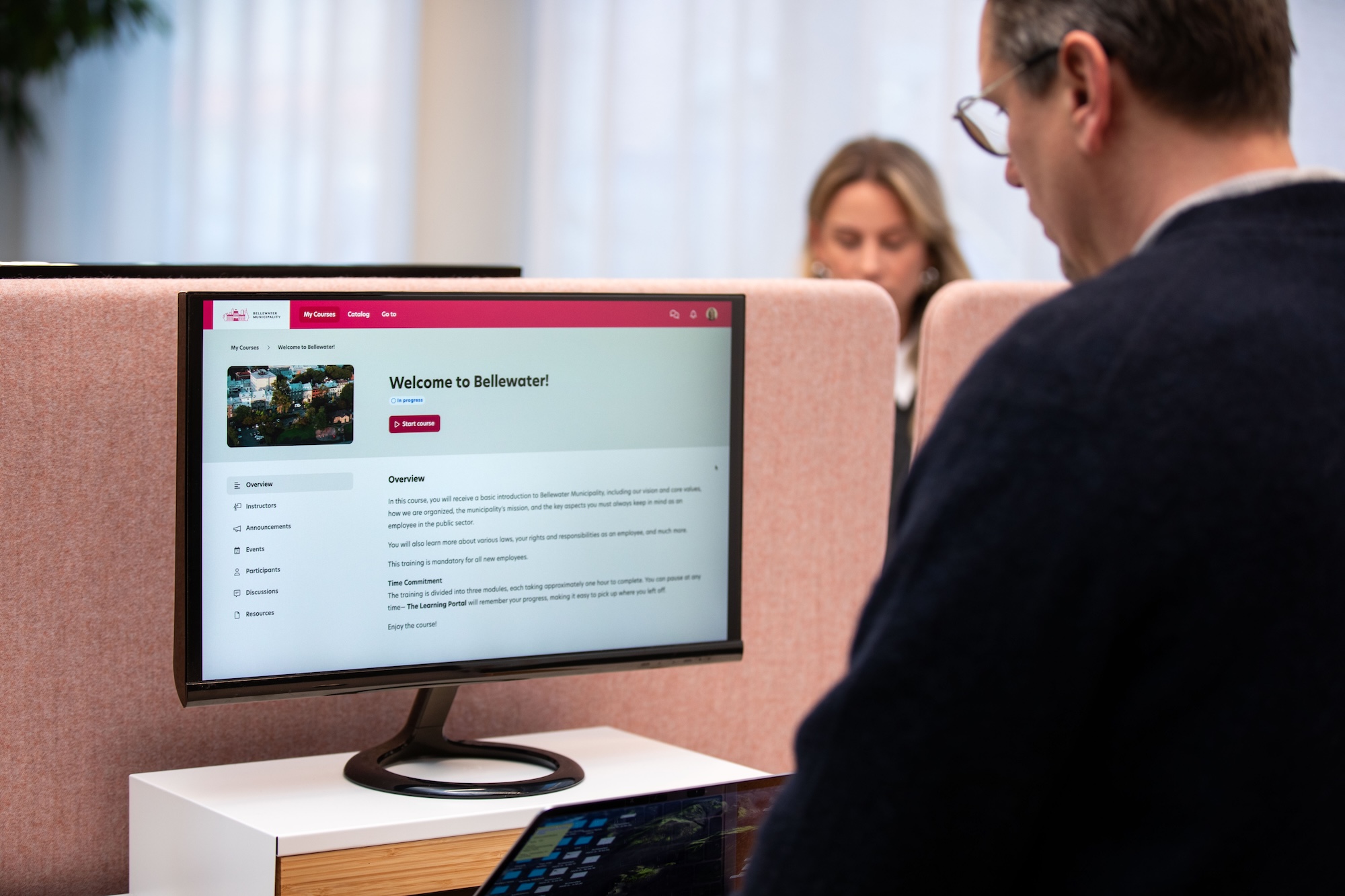
.webp)


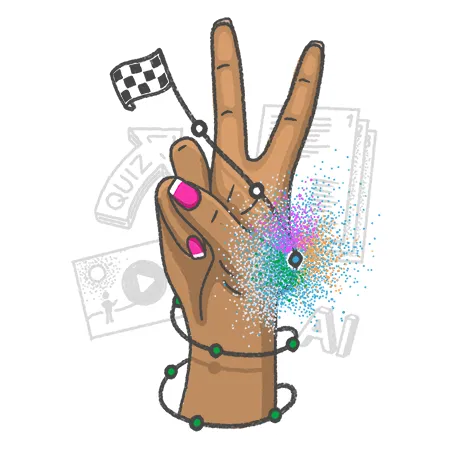
.webp)